Select menu: Tools | Themes | Select
This window is used to change the current theme in the client.
- From the menu select Tools | Themes | Select.
- Select a theme then click Set as current.
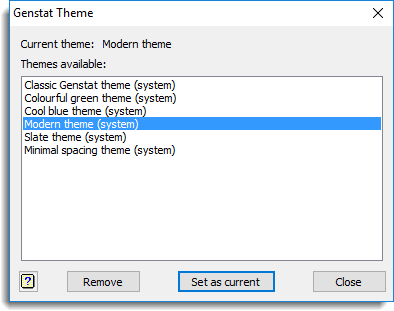
Current theme
This gives the name of the theme that is currently being used.
Themes available
This gives a list of the themes found in the system themes folder
C:\Program Files\GenxxEd\AddIns\Themes
the user theme directory
C:\Users\<your name>\Documents\GenstatAddins\Themes
or the current directory.
The names of the themes (as stored in the files) and their locations are given in the list.
Double click one of these items to load the theme, or select one and click
Set as current.
Action buttons
| Remove | Remove the selected theme. |
| Set as current | Load the selected theme and close the dialog. |
| Close | Close the dialog without making any changes. |